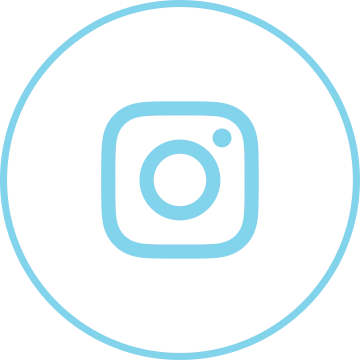Technical Requirements
Print or download this checklist and reference it while making purchases required for your online education.
- A laptop or desktop computer running Windows 7 and above or macOS 10.10 and above. Chromebooks (Chrome OS), iPads (iOS), Android devices, and iPhones do not meet the minimum requirements for coursework at the University of Arizona. These types of devices may be used for some coursework but should not be a primary device.
- Memory: 4 GB or higher (RAM)
- Hard Drive: 60 GB (macOS High Sierra and Windows 10 require 16 GB)
- Processor: Intel i3 (equivalent or higher)
- Mozilla Firefox or Chrome are preferred browsers.
- Note: Safari, Microsoft Edge, and Internet Explorer may be used for some coursework but will not give students the best experience overall.
- A built-in or external microphone and webcam.
- Note: Some students have found it helpful to possess additional peripherals, such as a printer and headphones or a headset, although these are not required unless specified by your program.
- Students will need regular access to their machines and peripherals. Daily access is recommended.
- Students should have full administrative rights to these machines to install and download applications as required by their classes.
Must have consistent access to the internet.
At least 2 MB upload and download speed; a high-speed broadband connection is recommended.
- Microsoft Office Suite
- Adobe Acrobat Reader
- As an Arizona Online student, you will receive access to Google apps for education, which will include special access to additional storage and privacy by using your university credentials to login.
24/7 IT Support Center
If you experience technical problems with an Arizona Online course, you may contact the 24/7 IT Support Center. It’s open seven days a week (excluding University holidays) and 24 hours a day. Whether you need help logging into a class or installing anti-virus software, IT staff members are available for around-the-clock help.